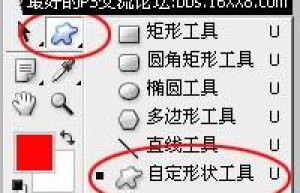
Photoshop tutorial for beginners: How to use custom shapes downloaded from the Internet? – Tool tutorial
Author:Anonymous Source:68PS Continue the previous tutorial, Getting Started with Photoshop: Installation and Use of External Patterns, and explain the use of custom shape tools. 1. First open photoshop and select the custom shape tool in the toolbox as shown in Figure 1 2. Click the small triangle in the top property bar as shown in Figure 2 and select “Load Shape” 3. Select the shape file you want to load and click Load 4. After loading, you can see the shape you just loaded. 5, select the appropriate color and we can draw the loaded shape. <!–Collectio


