
Part IV (1): Installation and configuration of Linux web environments commonly used by enterprises (apache, php, mysql)
In the previous article, we talked about basic software package management and file operations, and now we have to install something useful! In this article, I will write a method to install apache, php, mysql with yum, and finally run phpMyAdmin to manage the database. 1. How to install apache on a Linux host Because we installed the completed centos system before, the system may have already installed apache, so let’s check whether it is really installed Type the command first, yum list installed httpd* , if you see that httpd is already installed, then yum -y remove httpd* Uninstall it. Just review the software management taught before. After uninstalling, install apache now, After the installation is complete, then, add httpd to boot (use chkconf httpd on to start the boot, check the status with chkconfig –list httpd) After setting up the boot, let’s check again, is apache started at this moment? (with service httpd status) service httpd status It is to check the status of httpd. The result of stop is shown in the figure, indicating that it is not running Let’s open this service again service httpd start , but we also saw the reminder sent to us…
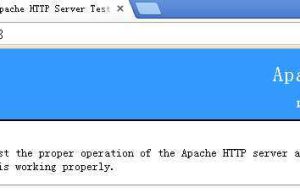
Part IV (1): Installation and configuration of Linux web environments commonly used by enterprises (apache, php, mysql)
In the previous article, we talked about basic software package management and file operations, and now we have to install something useful! In this article, I will write a method to install apache, php, mysql with yum, and finally run phpMyAdmin to manage the database. 1. How to install apache on a Linux host Because we installed the completed centos system before, the system may have already installed apache, so let’s check whether it is really installed Type the command first, yum list installed httpd* , if you see that httpd is already installed, then yum -y remove httpd* Uninstall it. Just review the software management taught before. After uninstalling, install apache now, After the installation is complete, then, add httpd to boot (use chkconf httpd on to start the boot, check the status with chkconfig –list httpd) After setting up the boot, let’s check again, is apache started at this moment? (with service httpd status) service httpd status It is to check the status of httpd. The result of stop is shown in the figure, indicating that it is not running Let’s open this service again service httpd start , but we also saw the reminder sent to us…


