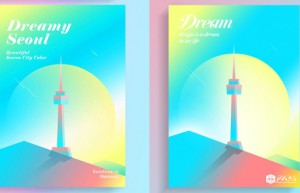
Poster production, make colorful posters with gradients – poster design
This poster is imitated from the work of a Korean designer Song hojong. It looks a bit like the “Monument Valley” game. The overall color is light and light. This tutorial teaches how to use this gradient and colorful poster work of PS Imitation Master. Drawing is difficult. It depends on creativity. Let’s practice together. First, here are the renderings made by the master (left) and the effect we made (right). www.16xx8.com Create a new document. I used 1200X1500 pixels. Feel free to create a gradient fill and a gradient background. Use the Rectangle Tool to draw a rectangle and add a Gradient Overlay. Use the pen tool to draw the shape in the lower left corner, load the selection of the rectangle just now, create a mask, and add a gradient overlay. Similarly, use the pencil tool to draw the shape on the right underneath the shape on the left. Similarly, load the rectangular selection, create a mask, and add a gradient overlay. Next, select the Ellipse Tool, draw the middle circle, add the same mask, and then add a Gradient Overlay. Here’s a little trick. When the layer style gradient overlay dialog box pops up, when you move…


