
PHP simple method to operate MongoDB (installation, addition, deletion, modification and query), mongodb addition and deletion_PHP tutorial
How to simply operate MongoDB with PHP (installation, addition, deletion, modification and query), add and delete mongodb This article describes the simple method of operating MongoDB with PHP. Share it with everyone for your reference, the details are as follows: If PHP operates MongoDB, first download the MongoDB expansion package from the Internet, https://github.com/mongodb/mongo-php-driver/downloads, and select the corresponding expansion package. I downloaded this and decompressed it. VC6 is suitable for apache, VC9 is suitable for IIS, and ts (thread safe) means that PHP runs in the form of a module. Then put the php_mongo.dll in the ext folder in PHP, then add extension=php_mongo.dll to PHP.INI and restart apache. Now the PHP extension MongoDB package is installed. For information on querying some MongoDB functions, please refer to the manual http://us.php.net/manual/en/class.mongocollection.php PHPDataBase; $collection = $db->PHPCollection; /*——————————– * delete *——————————– $collection->remove(array(“name” => “xixi111”)); */ /*——————————— * insert *——————————– for($i = 0;$i “xixi”.$i,”email” => “673048143_”.$i.”@qq.com”,”age” => $i*1+20); $collection->insert($data); } */ /*———————————- * Find *——————————– $res = $collection->find(array(“age” => array(‘$gt’ => 25,’$lt’ => 40)),array(“name” => true)); foreach($res as $v) { print_r($v); } */ /*———————————- * renew *——————————– $collection->update(array(“age” =>22),array(‘$set’ => array(“name” => “demoxixi”))); */ ?> Readers who are interested in more PHP-related content can check…

Examples of creation, addition, deletion, modification and query methods of ORM tables in Django
Foreword Django, as a heavyweight Python web framework, must deal with the database when doing projects. Programmers are okay with the simple syntax of the database, but too many database statements are not the focus of programmers. Therefore, it is very fast to use ORM to operate the database. Today I will introduce how to use ORM to operate the database. 1. Create a Django project Can be created directly and quickly using pycharme professional version. If you are not in the professional version, you can also use commands to create it. The command line creation methods are listed below: django-admin startproject orm_test At this time, a folder named orm_test will be created in the current directory. Next, enter the orm_test folder and execute the command: python manage.py runserver The project is started. By accessing 127.0.0.1:8000 with the default browser, you can see the prompt that the project is running successfully. Next we use the command to create an application in the project: django-admin startapp cmdb The basic preparations are now complete. 2. Modify the configuration file Add our application, cmdb, to INSTALLED_APPS in setting.py: INSTALLED_APPS = [ ‘django.contrib.admin’, ‘django.contrib.auth’, ‘django.contrib.contenttypes’, ‘django.contrib.sessions’, ‘django.contrib.messages’, ‘django.contrib.staticfiles’, ‘cmdb’, #The application we created ]…
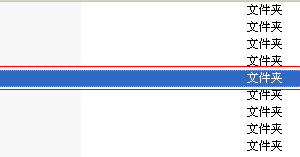
Simple method to operate MongoDB with PHP (installation, addition, deletion, modification and query)
The examples in this article describe how to simply operate MongoDB with PHP. Share it with everyone for your reference, the details are as follows: If PHP operates MongoDB, first download the MongoDB expansion package from the Internet, https://github.com/mongodb/mongo-php-driver/downloads, and select the corresponding expansion package. I downloaded this and decompressed it. VC6 is suitable for apache, VC9 is suitable for IIS, and ts (thread safe) means that PHP runs in the form of a module. Then put the php_mongo.dll in the ext folder in PHP, then add extension=php_mongo.dll to PHP.INI and restart apache. Now the PHP extension MongoDB package is installed. For information on querying some MongoDB functions, please refer to the manual http://us.php.net/manual/en/class.mongocollection.php PHPDataBase; $collection = $db->PHPCollection; /*——————————– * delete *——————————– $collection->remove(array(“name” => “xixi111”)); */ /*——————————— * insert *——————————– for($i = 0;$i “xixi”.$i,”email” => “673048143_”.$i.”@qq.com”,”age” => $i*1+20); $collection->insert($data); } */ /*———————————- * Find *——————————– $res = $collection->find(array(“age” => array(‘$gt’ => 25,’$lt’ => 40)),array(“name” => true)); foreach($res as $v) { print_r($v); } */ /*———————————- * renew *——————————– $collection->update(array(“age” =>22),array(‘$set’ => array(“name” => “demoxixi”))); */ ?> Readers who are interested in more PHP-related content can check out the special topics of this site: “Complete of PHP + MongoDB database operation skills”,…
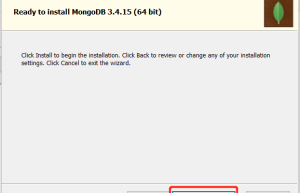
Introduction to MongoDB, installation, addition, deletion, modification and query
What the hell is MongoDB? Recently, too many students have mentioned MongoDB to me. They want to learn MongoDB, but they still don’t know what MongoDB is. In other words, they know it is a database or a file database, but they don’t know how to use it. That’s great, it’s said that it only comes out after a thousand calls, I’ll show it to you now: 1. First introduction to MongoDB: Everything must start with theory, don’t you think? MongoDB is a database based on distributed file storage. Written in C++ language. Designed to provide scalable, high-performance data storage solutions for WEB applications. MongoDB is a product between a relational database and a non-relational database. It is the most feature-rich among non-relational databases and is most similar to a relational database. The official explanation is given above, so to sum up, Mader F U C K! There is too little effective information (completely useless) So let me tell you about MongoDB in human language The biggest difference between it and the relational database we use is the constraint. It can be said that there is almost no constraint in the file database. In theory, there are no primary and…

MongoDB study notes are pure practical information (mongoose, addition, deletion, modification, aggregation, indexing, connection, backup and recovery, monitoring, etc.)…
Original article link – My blog:http://www.lovebxm.com/2017/0… MongoDB – Introduction Official website:https://www .mongodb.com/ MongoDB is a database based on distributed file storage , written in C+ language, designed to provide scalable High-performance data storage solutions. MongoDB is a product between relational databases and non-relational databases – the most feature-rich among non-relational databases – and the most like a relational database. MongoDB – Installation and Operation Download 07/05 /2017 Current Stable Release (3.4.6) https://www.mongodb.com/downl… Create data directory MongoDB stores the data directory in the db directory , needs to be created manually. E:\MongoDB\data\db Run the MongoDB server In order to run the MongoDB server from the command prompt, you must execute the mongod.exe file from the MongoDB\bin directory, Do not shut down the service . ctrl +cClose. mongod.exe –dbpath E:\MongoDB\data\db MongoDB background management Run mongo.exe MongoDB Shell is the interactive Javascript shell that comes with MongoDB, an interactive environment used to operate and manage MongoDB. Run the MongoDB server as a Windows service Add the system environment path E:\MongoDB\Server\3.4 \bin Enter mongod –help in Detect:cmd. Create a new file:E: \MongoDB\logs\logs.log Start the MongoDB server as a Windows service when Windows starts: mongod.exe –logpath “E:\MongoDB\logs\logs.log” –logappend –dbpath “E:\MongoDB\data” –directoryperdb –serviceName MongoDB –install Start…

GoogleEarthEngine (GEE) – ee.List list initialization, sequence analysis, addition, merging, deletion, replacement, judgment, sorting, reversal, deduplication, statistics and loop traversal calculations
This article mainly introduces list: introduces ee.List list initialization, sequence analysis, addition, merging, deletion, replacement, judgment, sorting, reversal, deduplication, statistics and loop traversal Calculation Most of the others are in the dictionary Center right introduction, now introduce sequence, repeat and sort ee.List.sequence(start, end, step , count) Generate a sequence of numbers from start to end (inclusive) in increments of step, or in count equally-spaced increments. If end is not specified it is computed from start + step * count, so at least one of end or count must be specified. Generate a sequence of numbers from start to end (inclusive), in steps in increments, or in equally spaced increments in counts. If end is not specified, calculation starts from start + step * count, so at least one of end or count must be specified. Arguments: start (Number) end (Number
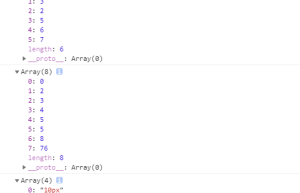
Summary of examples of common javascript array operation methods [connection, addition, deletion, deduplication, sorting, etc.]
The examples in this article describe common methods of operating Javascript arrays. Share it with everyone for your reference, the details are as follows: Run results: Interested friends can use Online HTML/CSS/Javascript code running tool: http://tools.jb51.net/code/HtmlJsRun to test the above code operation Effect. For more content related to Javascript, you can also check out the special topics on this site: “Summary of Javascript Array Operation Skills”, “Summary of Javascript Character and String Operation Skills”, “Summary of Javascript Traversal Algorithms and Skills”, “Summary of Javascript Mathematical Operation Usage” “, “Summary of Javascript Data Structure and Algorithm Techniques”, “Summary of Javascript Search Algorithm Techniques” and “Summary of Javascript Errors and Debugging Techniques” I hope this article will be helpful to everyone in Javascript programming.
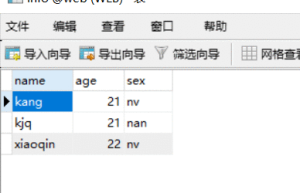
Java operations on mysql database (connection, addition, deletion, modification and query)
java operation on mysql database(connection,add, delete, modify) environment:myeclipse 2014 + tomcat + mysql ( Navicat for mysql) 1. Implement query: package com.mysql;import java.sql.Connection;import java.sql.DriverManager;import java.sql.ResultSet;import java.sql.SQLException;import java.sql.Statement; public class DBChaxun {private static final String url = ; “jdbc:mysql://localhost:3306/web”;private static final String user = “root”;private static final String password = “root”;public static void main(String[] args ) throws ClassNotFoundException, SQLException {//1. Load the driver (mysql) Class.forName(“com.mysql.jdbc.Driver”); //2. Get the database connection Connection conn = DriverManager.getConnection(url , user, password); //3. Operate the database through database connection , to implement addition, deletion, modification and query Statement stmt = conn.createStatement(); //Create statement object ResultSet rs = stmt.executeQuery (“select name, age from info”); //(1) Implement the query function , and return the resultset object //4. Get the data in the resultset object while(rs.next()){System.out. println(rs.getString(“name”)+rs.getInt(“age”));}}} 2. Implement deletion: package com.mysql;import java.sql.Connection;import java .sql.DriverManager;import java.sql.ResultSet;import java.sql.SQLException;import java.sql.Statement;public class DBDelete {private static final String url = “jdbc :mysql://localhost:3306/web”;private static final String user = “root”;private static final String password = “root”;public static void main(String[] args) throws ClassNotFoundException , SQLException {//1. Load the driver (mysql) Class.forName(“com.mysql.jdbc.Driver”); //2. Get the database connection Connection conn = DriverManager.getConnection(url, user, password); //3. Operate the database through database connection , to implement addition, deletion, modification and…
JS acquisition, addition, and deletion operations for HTML tag select_javascript skills-js tutorial
The code is as follows: (empty) 1 The code is as follows: //Get the html controlvar select = document.getElementsByName(“aaa”)[0]; select.selectedIndex = index; //Create a new Option objectnew Option(text,value) new option(text,value,defaultSelected,selected text: string, specifying the text attribute of the option object (that is, the text between ) value: String, specifies the value attribute of the option objectdefaultSelected: Boolean value, specifies the defaultSelected attribute of the option objectselected: Boolean value, specifies the selected attribute of the option object // Add Option to select select.add(new Option(text,value)) //Deleteselect.options.remove(index) //Delete all at onceselect.length = 0;


