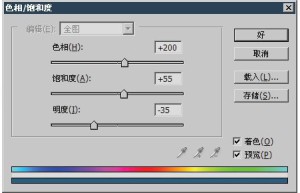
7-9 Convert grayscale to color – Beginner’s Tutorial
We already know how to convert color to grayscale. In addition to the decolorization command, the more representative one is the hue/saturation adjustment tool. By reducing the saturation, you can get grayscale. But for grayscale, it cannot be converted to color through the same method. As shown in the left picture below, a grayscale rectangle has no change after increasing the saturation. This is because the saturation command is based on the existing hue, but grayscale does not contain hue, so the saturation option has no adjustment effect on a grayscale color. What needs to be remembered is that pure black and pure white are also grayscale colors. There is also no way to adjust saturation directly. After checking the coloring option, Photoshop will use a single color to replace all the colors in the original image, including grayscale. Therefore, you can use this method to convert grayscale to color, as shown on the right below. Now try to see if you can change the almost black rust stain in the picture below to a blue color similar to other parts. Let’s do it yourself first. Download the sample file sample0702.jpg For this image, first target the dark rust areas…


