A interface is configured in BOS IDE ,Drag the dynamic form interface,Add 5 test buttons.

Click ” Open the “document” maintenance interface ,
It will jump to a new main interface tab ,【Material】Add

Click “Open List” , the [Material] list interface will pop up

Click ” Open the dynamic form”,A dynamic form will pop up,
The interface to open the dynamic form is empty ,Generally, dynamic forms need to be pushed into custom parameter values,
xff0c; or get the required value from the parent interface.
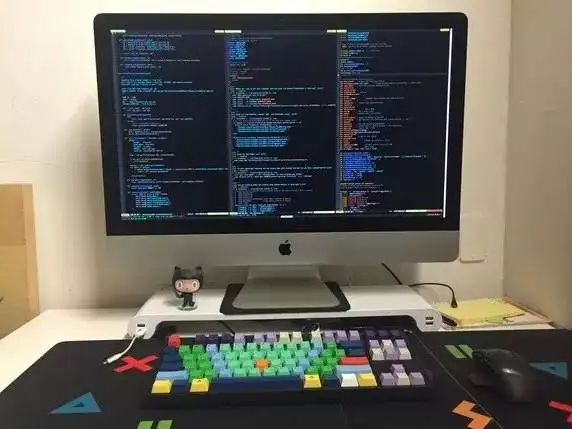
Click ” Open simple account table”, A simple account table will pop up,

Click “Open Direct SQL Account Table” , will pop up Direct SQL Account Table ,
You can see the error ,Because this is the base object of all【Direct Sql Ledger Tables】,It cannot be used directly,The direct SQL Ledger Tables we developed all inherit from this,in the demonstration account set By default, there is no other direct SQL account table, so let’s take this test to see the effect.
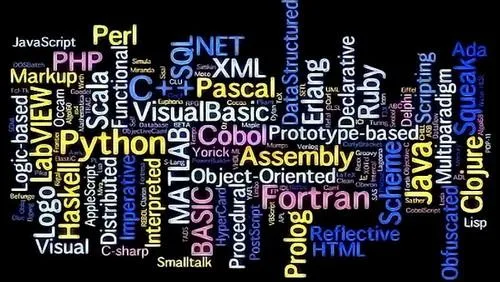
using Kingdee .BOS.Core.DynamicForm.PlugIn;
using Kingdee.BOS.Core.DynamicForm.PlugIn.Args;
using System;
using System.Collections .Generic;
using System.ComponentModel;
using System.Linq;
using System.Text;
namespace ClassLibrary60.Business .PlugIn
{
[Description(“Model Open Test”)]
public class CustDynamicFormPlugIn : AbstractDynamicFormPlugIn
{
public override void ButtonClick(ButtonClickEventArgs e)
{
base.ButtonClick(e);
if (e.Key.EndsWith(” Bill”, StringComparison.OrdinalIgnoreCase))
{
Kingdee.BOS.Core.Bill.BillShowParameter param = new Kingdee.BOS.Core.Bill.BillShowParameter();
param.FormId = “BD_MATERIAL”;//【Material】Basic Data Business Object Identifier , Both basic data and document types can be used here
param. OpenStyle.ShowType = Kingdee.BOS.Core.DynamicForm.ShowType.MainNewTabPage;//Open method , to a new tab on the main interface
param.ParentPageId = this .View.PageId;//Specifying ParentPageId, can realize the opened interface to directly get the data of the parent interface such as this.View.ParentFormView.Model.DataObject
this.View.ShowForm(param);
}
else if (e.Key.EndsWith(“List”, StringComparison.OrdinalIgnoreCase))
{
Kingdee. BOS.Core.List.ListShowParameter param = new Kingdee.BOS.Core.List.ListShowParameter();
param.FormId = “BD_MATERIAL”;// 【Material】basic information Business object identification , basic data and document types can be used here
this.View.ShowForm(param);
}
else if ( e.Key.EndsWith(“DynamicForm”, StringComparison.OrdinalIgnoreCase))
{
Kingdee.BOS.Core.DynamicForm.DynamicFormShowParameter param = new Kingdee.BOS.Core .DynamicForm.DynamicFormShowParameter();
param.FormId = “BD_QUERYAUXMATERIAL”;// [Materials enabled by query auxiliary attributes] dynamic form business object identifier , here dynamic form, basic Both data and document types are available
this.View.ShowForm(param);
}
else if (e.Key.EndsWith(“SysReport” , StringComparison.OrdinalIgnoreCase))
{
Kingdee.BOS.Core.Report.SysReportShowParameter param = new Kingdee.BOS.Core.Report.SysReportShowParameter();
p>
param.FormId = “GL_RPT_GeneralLedger”;//Simple ledger general ledger Here, simple ledger, tree ledger, paging ledger and pivot table are all possible
this.View.ShowForm(param);
}
else if (e.Key.EndsWith(“SQLReport”, StringComparison.OrdinalIgnoreCase))
{
Kingdee.BOS.Core.Report.SQLReportShowParameter param = new Kingdee.BOS.Core.Report.SQLReportShowParameter();
param.FormId & #61; “BOS_SQLReport”;
this.View.ShowForm(param);
}
}
}
}

 微信扫一扫打赏
微信扫一扫打赏
 支付宝扫一扫打赏
支付宝扫一扫打赏

