In Internet Explorer 7, Microsoft provides tools to deal with “phishing”, but not all users have successfully upgraded to 7.0. As many users who use IE 6.0, can they have the ability to deal with “phishing”? The answer is yes – just install an anti-phishing plug-in “Phishing Filter” for IE6.
Tips
The plug-in requires Windows XP SP2 to be installed, and MSN Search Toolbar 2.05 or above must be installed for IE 6.0.
After installing the plug-in, restart IE, and you will find it in MSN Search Toolbar (Figure 1). The tool will scan the sites you are browsing, and if they meet the definition of Microsoft’s “blacklist”, the software will automatically issue a warning to the user. 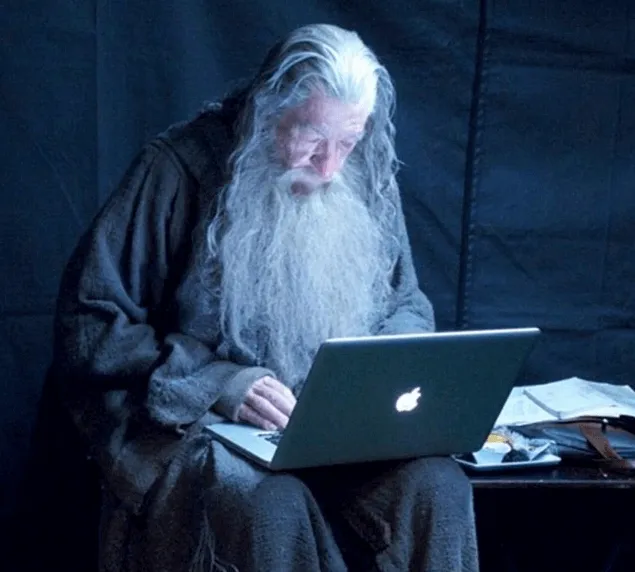
Tips
The plug-in starts with the MSN Search Toolbar by default. If you do not find it on the toolbar, you need to click the “MSN” icon on the left, and then select the “MSN Search Toolbar Options” menu item to open the settings dialog box. Enter the “Phishing Filter” item on the left, and then tick the “Turn on Microsoft Phishing Filter Add-in” option on the right (as shown in Figure 2).
This tool can check the websites that users log in in real time, and prevent phishing websites from obtaining user information in time. If the software does not prompt and you think that a website you are visiting may be a phishing website, you can click on the toolbar “Phishing Filter→Report this web” to report to Microsoft so that they can verify whether it is a phishing website.
How to make IE6 also implement anti-phishing
This article is from the internet and does not represent1024programmerPosition, please indicate the source when reprinting:https://www.1024programmer.com/how-to-make-ie6-also-implement-anti-phishing/

 微信扫一扫打赏
微信扫一扫打赏
 支付宝扫一扫打赏
支付宝扫一扫打赏

